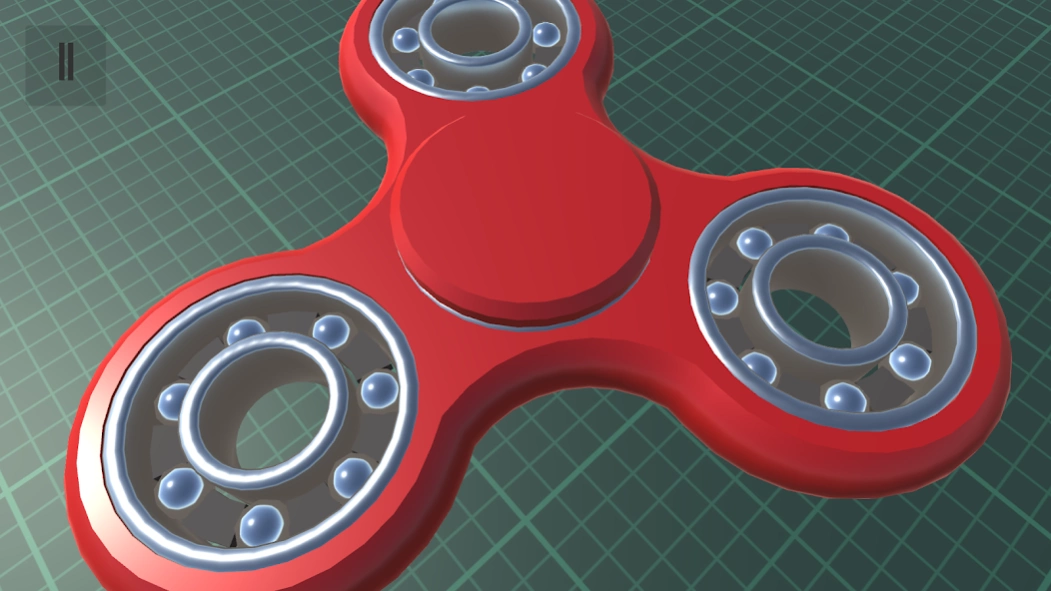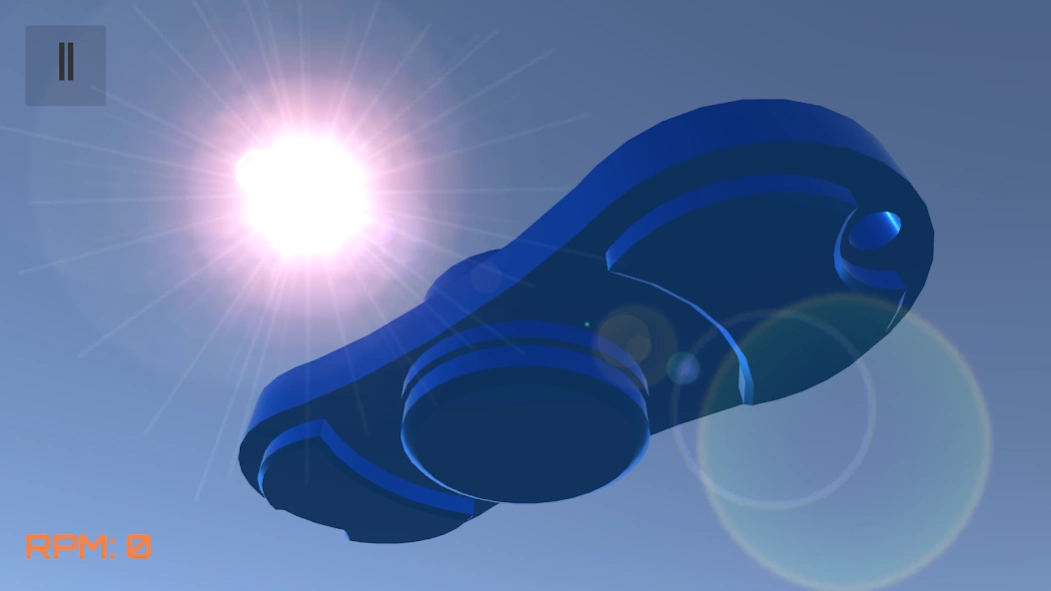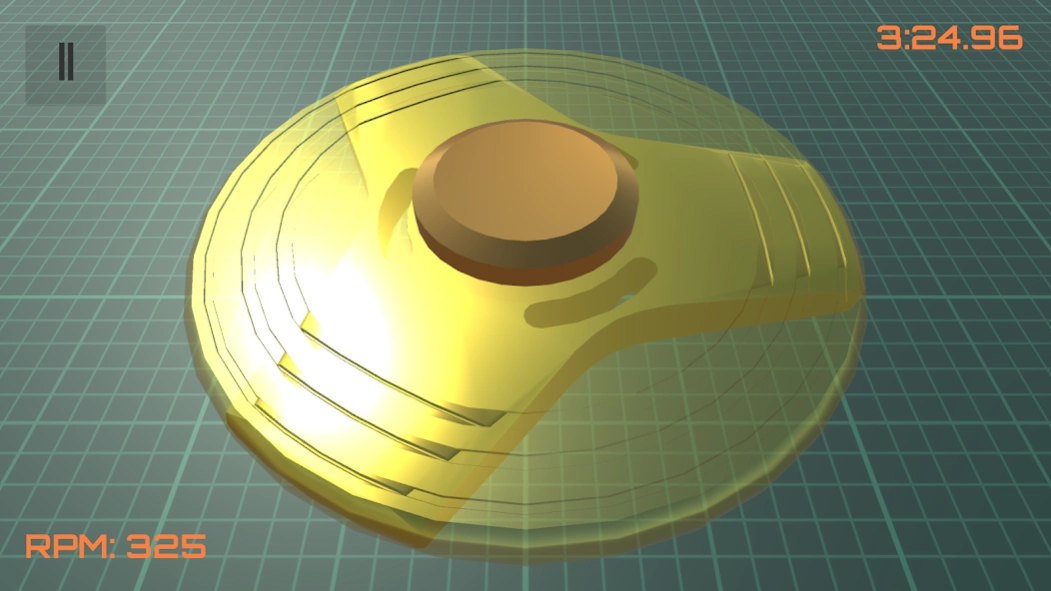3D Spinner 1.2
Continue to app
Free Version
Publisher Description
3D Spinner - 3D Spinner - the most realistic virtual fidget spinner app you can get!
3D Spinner - the most realistic virtual fidget spinner app you can get!
Featuring realistic physics, 3D graphics and sound, 3D Spinner lets you play with a variety of fidget spinners as if you're really holding them.
Just touch the screen and see your finger interact with the spinner as if it's really there. Move the device around to view and spin the spinner from any angle using the gyro. Or hold the center of the spinner with one hand and spin with the other, rotating the device to feel simulated gyroscopic effects with actual vibration just like the real thing!
Features:
- Realistic 3D graphics and sound
- Realistic physics and spin times
- Plastic 3-sided spinners, metal 2-sided spinners, different metals like anodised aluminium, luminescent plastic, brass and even solid gold spinners!
- Spinners have different main bearings - steel, steel-ceramic hybrid and full ceramic ball bearings for even longer spin times
- Vibration when rotating while holding just like the real thing
- Various options are available such as removing bearing covers or the center caps to see the ball bearings in action
- Option to show RPM and spin time
- Option to disable the gyro/accelerometer to pan/zoom the view manually
Fidget spinners are claimed to help with relieving stress and anxiety, and even ADHD. 3D Spinner tries to be as close to simulating a real fidget spinner as possible, so if the claims are true, then this app might help relieve those conditions too.
3D Spinner - a great fidget toy and stress-reliever, not just for kids but adults too!
About 3D Spinner
3D Spinner is a free app for Android published in the Recreation list of apps, part of Home & Hobby.
The company that develops 3D Spinner is DemonStudios. The latest version released by its developer is 1.2.
To install 3D Spinner on your Android device, just click the green Continue To App button above to start the installation process. The app is listed on our website since 2023-12-04 and was downloaded 2 times. We have already checked if the download link is safe, however for your own protection we recommend that you scan the downloaded app with your antivirus. Your antivirus may detect the 3D Spinner as malware as malware if the download link to com.demonstudios.v3dspinner is broken.
How to install 3D Spinner on your Android device:
- Click on the Continue To App button on our website. This will redirect you to Google Play.
- Once the 3D Spinner is shown in the Google Play listing of your Android device, you can start its download and installation. Tap on the Install button located below the search bar and to the right of the app icon.
- A pop-up window with the permissions required by 3D Spinner will be shown. Click on Accept to continue the process.
- 3D Spinner will be downloaded onto your device, displaying a progress. Once the download completes, the installation will start and you'll get a notification after the installation is finished.